Entering Recovery Mode in Ubuntu 16.04 LTS
As described in my post Broken Recovery Mode in Ubuntu 16.04 LTS, it is currently not possible to use the rescue mode provided by Ubuntu in the 16.04 LTS version. Although the bug was confirmed, there is no visible activity to fix the problem. Should you still need to use rescue mode, it is straightforward to enter it manually by way of providing the correct systemd parameter on the Linux command line.
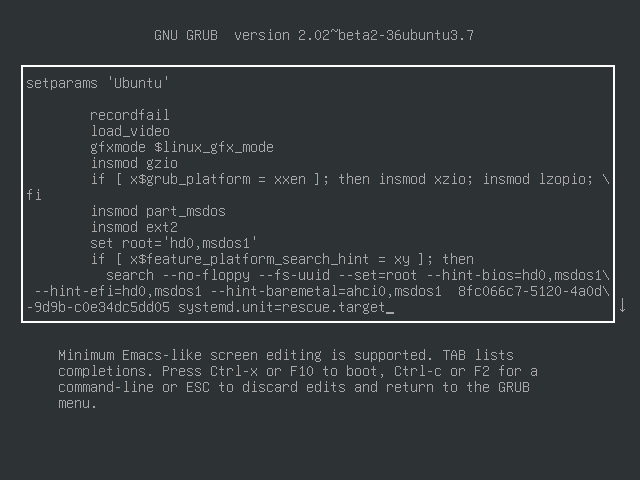
To use it, interrupt the regular boot up in GRUB and press "e" to open the mini editor on the regular boot option. Navigate to the entry starting with "linux" and append the string "systemd.unit=recovery.target" at the end as shown in the screenshot. When things look good, pressing "F10" will boot using the new options and drop into the systemd provided rescue mode. Pressing Enter will activate a root shell with the regular root file system mounted read only.
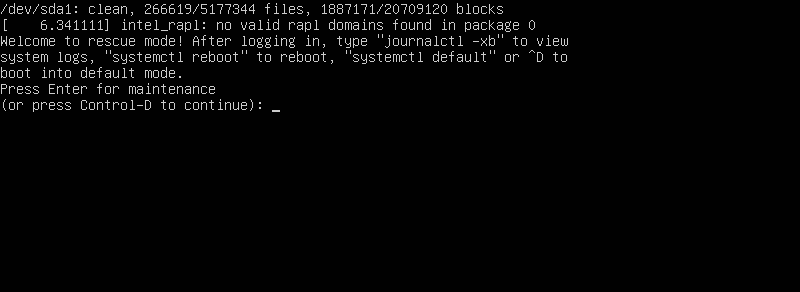
Comments
Comments powered by Disqus