Vivado 2018.3 and DocNav on Debian 10 (Buster)
Late last year the ageing effects of my old GNU/Linux desktop system became so severe that ignoring them would soon not be an option anymore. One of the hard disks developed problems a while ago and although I was able to fix it so that finally the extended SMART test passed again without errors, it still continued to report errors in the form of "unreadable (pending) sectors". The on-board USB controller also complains about one of the internal USB ports for a long time and one DDR3 ram module had to be replaced as diagnosed by the wonderful Memtest86.
On top of all this, the Club 3D Radeon X1300PRO dual DVI graphics card started to occasionally hang the whole system a few seconds after waking up from suspend. Or at least that is what I suspect as the system never recorded error messages in the log files. The display however did visibly degrade and I think I saw some drm error message flash by at some point.
Be that as it will, I was glad that I got the chance to replace the system in time and gradually move stuff off a functioning system instead of attaching disassembled hard disks to a new system. The AMD Ryzen 5 2400G system from ARLT Computer, available without Windows, looked like very good value for money. Together with an HDMI to DVI adapter it should also easily power my two DVI monitor setup and so it did not take long until one of them stood beside my desk for installation. As the Ryzen CPU was introduced early in 2018 and the Linux 4.9 kernel at the core of Debian Stretch was released end of 2016, it was clear that I needed to go for the yet unreleased Debian Buster based on Linux 4.19.

All in all things went smoothly until I turned to the Xilinx tool chain that already gave me minor problems described in my previous post Fixing DocNav 2017.04 on Debian Stretch.
In this new combination, already the installation of the 2018.3 edition of SDSoC got stuck nearly at the end of the installation:
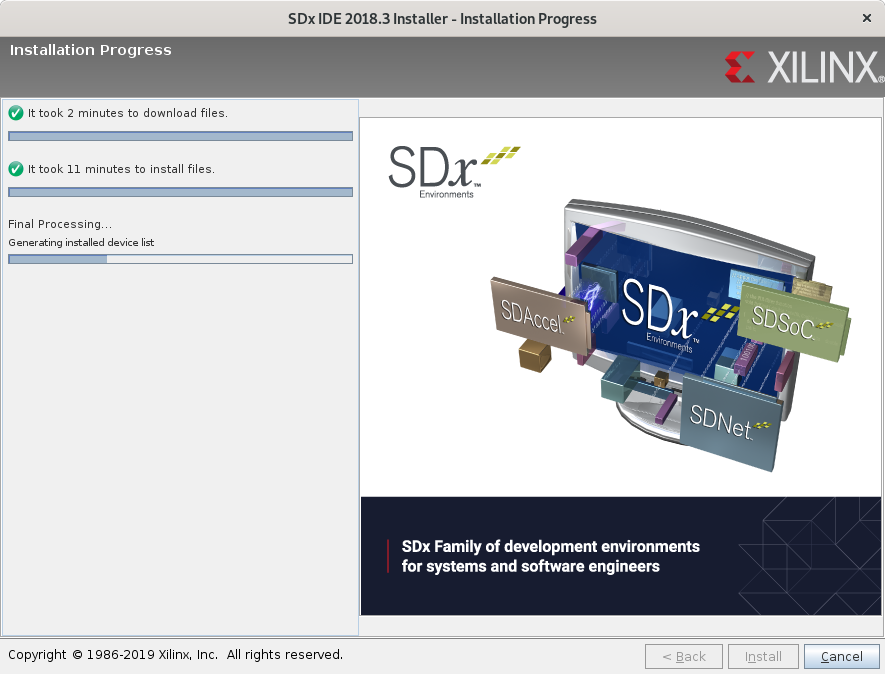
Luckily enough, the installation writes a verbose log file and so it was easy to find the reason what the installer tried last:
dzu@krikkit:~$ tail -3 ~/.Xilinx/xinstall/xinstall_1550052636842.log 2019-02-13 11:25:19,348 DEBUG: o.p:? - Executing script Run setupLibTinfo: /opt/Xilinx/.xinstall/SDx_2018. 3/scripts/setupLibTinfo.sh [/opt/Xilinx/Vivado/2018.3] 2019-02-13 11:25:19,351 DEBUG: o.p:? - Executing script Run setupLibNCurses: /opt/Xilinx/.xinstall/SDx_201 8.3/scripts/setupLibNCurses.sh [/opt/Xilinx/Vivado/2018.3] 2019-02-13 11:25:19,440 DEBUG: o.p:? - Executing script Generating installed device list: /opt/Xilinx/Viva do/2018.3/bin/vivado [-nolog, -nojournal, -mode, batch, -source, /opt/Xilinx/.xinstall/SDx_2018.3/scripts/ xlpartinfo.tcl, -tclargs, /opt/Xilinx/Vivado/2018.3/data/parts/installed_devices.txt] dzu@krikkit:~$
So let's see the ouput of this command when run interactively:
dzu@krikkit:~/.Xilinx$ /opt/Xilinx/Vivado/2018.3/bin/vivado -nolog -nojournal -mode batch -source /opt/Xilinx/.xinstall/SDx_2018.3/scripts/xlpartinfo.tcl -tclargs /opt/Xilinx/Vivado/2018.3/data/parts/installed_devices.txt-foo application-specific initialization failed: couldn't load file "librdi_commontasks.so": libtinfo.so.5: cannot open shared object file: No such file or directory % dzu@krikkit:~/.Xilinx$
Aha. So at least the first problem should be easy to fix:
dzu@krikkit:~$ apt-file search libtinfo.so.5 libtinfo5: /lib/x86_64-linux-gnu/libtinfo.so.5 libtinfo5: /lib/x86_64-linux-gnu/libtinfo.so.5.9 dzu@krikkit:~$ sudo apt install libtinfo5 Reading package lists... Done Building dependency tree Reading state information... Done The following NEW packages will be installed: libtinfo5 0 upgraded, 1 newly installed, 0 to remove and 0 not upgraded. Need to get 320 kB of archives. After this operation, 518 kB of additional disk space will be used. Get:1 http://deb.debian.org/debian buster/main amd64 libtinfo5 amd64 6.1+20181013-1 [320 kB] Fetched 320 kB in 0s (2190 kB/s) Selecting previously unselected package libtinfo5:amd64. (Reading database ... 193637 files and directories currently installed.) Preparing to unpack .../libtinfo5_6.1+20181013-1_amd64.deb ... Unpacking libtinfo5:amd64 (6.1+20181013-1) ... Setting up libtinfo5:amd64 (6.1+20181013-1) ... Processing triggers for libc-bin (2.28-6) ... dzu@krikkit:~$
As retrying the Vivado invocation now succeeded, I cancelled the installation making sure not to delete all the downloaded files. Running the installer once more gets me a working tool chain:
dzu@krikkit:~$ . /opt/Xilinx/SDx/2018.3/settings64.sh dzu@krikkit:~$ vivado ****** Vivado v2018.3 (64-bit) **** SW Build 2405991 on Thu Dec 6 23:36:41 MST 2018 **** IP Build 2404404 on Fri Dec 7 01:43:56 MST 2018 ** Copyright 1986-2018 Xilinx, Inc. All Rights Reserved. start_gui
DocNav, however, again refuses to cooperate with the known symptoms:
dzu@krikkit:~$ docnav docnav: error while loading shared libraries: libpng12.so.0: cannot open shared object file: No such file or directory dzu@krikkit:~$
The workaround from my post Fixing DocNav 2017.04 on Debian Stretch does not apply in the new context. As one comment points out, the Wheezy version of libpng12-0 is not available anymore and even the Jessie version referenced in the comment again yields the same problem (also one needs to install the dummy package "multiarch-support"):
dzu@krikkit:~$ sudo dpkg -i ~/Downloads/libpng12-0_1.2.50-2+deb8u3_amd64.deb (Reading database ... 193649 files and directories currently installed.) Preparing to unpack .../libpng12-0_1.2.50-2+deb8u3_amd64.deb ... Unpacking libpng12-0:amd64 (1.2.50-2+deb8u3) ... dpkg: error processing archive /home/dzu/Downloads/libpng12-0_1.2.50-2+deb8u3_amd64.deb (--install): unable to install new version of '/usr/lib/x86_64-linux-gnu/libpng12.so.0': No such file or directory Errors were encountered while processing: /home/dzu/Downloads/libpng12-0_1.2.50-2+deb8u3_amd64.deb dzu@krikkit:~$
So what next? If all the binaries do not work, then maybe we have to go back to the source and fix the problem ourselves. Although the error message is confusing it seems that the package tries to create a link to the shared object file which ultimately leads to the error. Let's see if we can circumvent this somehow.
Having installed the required packages for building Debian packages (at least "debuild", "debhelper" and "devscripts") we can commence building the package in question on our own system. The first thing is to find the source links for the Debian package here. Downloading and unpacking them is a simple task:
dzu@krikkit:~$ mkdir -p src/debian/libpng12-0 dzu@krikkit:~$ cd src/debian/libpng12-0 dzu@krikkit:~/src/debian/libpng12-0$ wget http://deb.debian.org/debian/pool/main/libp/libpng/libpng_1.2.50-2+deb8u3.dsc --2019-02-13 16:45:25-- http://deb.debian.org/debian/pool/main/libp/libpng/libpng_1.2.50-2+deb8u3.dsc Resolving deb.debian.org (deb.debian.org)... 130.89.148.14, 5.153.231.4, 149.20.4.15, ... Connecting to deb.debian.org (deb.debian.org)|130.89.148.14|:80... connected. HTTP request sent, awaiting response... 302 Found Location: http://cdn-fastly.deb.debian.org/debian/pool/main/libp/libpng/libpng_1.2.50-2+deb8u3.dsc [following] --2019-02-13 16:45:25-- http://cdn-fastly.deb.debian.org/debian/pool/main/libp/libpng/libpng_1.2.50-2+deb8u3.dsc Resolving cdn-fastly.deb.debian.org (cdn-fastly.deb.debian.org)... 151.101.112.204, 2a04:4e42:1b::204 Connecting to cdn-fastly.deb.debian.org (cdn-fastly.deb.debian.org)|151.101.112.204|:80... connected. HTTP request sent, awaiting response... 200 OK Length: 2036 (2.0K) Saving to: 'libpng_1.2.50-2+deb8u3.dsc' libpng_1.2.50-2+deb8u3.dsc 100%[======================================>] 1.99K --.-KB/s in 0s 2019-02-13 16:45:25 (265 MB/s) - 'libpng_1.2.50-2+deb8u3.dsc' saved [2036/2036] dzu@krikkit:~/src/debian/libpng12-0$ wget http://deb.debian.org/debian/pool/main/libp/libpng/libpng_1.2.50.orig.tar.xz --2019-02-13 16:45:34-- http://deb.debian.org/debian/pool/main/libp/libpng/libpng_1.2.50.orig.tar.xz Resolving deb.debian.org (deb.debian.org)... 130.89.148.14, 5.153.231.4, 149.20.4.15, ... Connecting to deb.debian.org (deb.debian.org)|130.89.148.14|:80... connected. HTTP request sent, awaiting response... 302 Found Location: http://cdn-fastly.deb.debian.org/debian/pool/main/libp/libpng/libpng_1.2.50.orig.tar.xz [following] --2019-02-13 16:45:34-- http://cdn-fastly.deb.debian.org/debian/pool/main/libp/libpng/libpng_1.2.50.orig.tar.xz Resolving cdn-fastly.deb.debian.org (cdn-fastly.deb.debian.org)... 151.101.112.204, 2a04:4e42:1b::204 Connecting to cdn-fastly.deb.debian.org (cdn-fastly.deb.debian.org)|151.101.112.204|:80... connected. HTTP request sent, awaiting response... 200 OK Length: 539152 (527K) [application/x-xz] Saving to: 'libpng_1.2.50.orig.tar.xz' libpng_1.2.50.orig.tar.xz 100%[======================================>] 526.52K --.-KB/s in 0.08s 2019-02-13 16:45:34 (6.40 MB/s) - 'libpng_1.2.50.orig.tar.xz' saved [539152/539152] dzu@krikkit:~/src/debian/libpng12-0$ wget http://deb.debian.org/debian/pool/main/libp/libpng/libpng_1.2.50-2+deb8u3.debian.tar.xz --2019-02-13 16:45:42-- http://deb.debian.org/debian/pool/main/libp/libpng/libpng_1.2.50-2+deb8u3.debian.tar.xz Resolving deb.debian.org (deb.debian.org)... 130.89.148.14, 5.153.231.4, 149.20.4.15, ... Connecting to deb.debian.org (deb.debian.org)|130.89.148.14|:80... connected. HTTP request sent, awaiting response... 302 Found Location: http://cdn-fastly.deb.debian.org/debian/pool/main/libp/libpng/libpng_1.2.50-2+deb8u3.debian.tar.xz [following] --2019-02-13 16:45:42-- http://cdn-fastly.deb.debian.org/debian/pool/main/libp/libpng/libpng_1.2.50-2+deb8u3.debian.tar.xz Resolving cdn-fastly.deb.debian.org (cdn-fastly.deb.debian.org)... 151.101.12.204, 2a04:4e42:1b::204 Connecting to cdn-fastly.deb.debian.org (cdn-fastly.deb.debian.org)|151.101.12.204|:80... connected. HTTP request sent, awaiting response... 200 OK Length: 21788 (21K) [application/x-xz] Saving to: 'libpng_1.2.50-2+deb8u3.debian.tar.xz' libpng_1.2.50-2+deb8u3.deb 100%[======================================>] 21.28K --.-KB/s in 0.02s 2019-02-13 16:45:42 (1.35 MB/s) - 'libpng_1.2.50-2+deb8u3.debian.tar.xz' saved [21788/21788] dzu@krikkit:~/src/debian/libpng12-0$ dpkg-source -x libpng_1.2.50-2+deb8u3.dsc dpkg-source: info: extracting libpng in libpng-1.2.50 dpkg-source: info: unpacking libpng_1.2.50.orig.tar.xz dpkg-source: info: unpacking libpng_1.2.50-2+deb8u3.debian.tar.xz dpkg-source: info: using patch list from debian/patches/series dpkg-source: info: applying 01-legacy.patch dpkg-source: info: applying 02-required-space.patch dpkg-source: info: applying libpng-config.diff dpkg-source: info: applying CVE-2015-7981.patch dpkg-source: info: applying Prevent-writing-over-length-PLTE-chunk-Cosm.patch dpkg-source: info: applying Fixed-new-bug-with-CRC-error-after-reading-.patch dpkg-source: info: applying CVE-2015-8472/0001-Avoid-potential-pointer-overflow-in-png_han.patch dpkg-source: info: applying CVE-2015-8472/0002-Use-unsigned-constants-in-buffer-length-com.patch dpkg-source: info: applying CVE-2015-8472/0003-Fixed-bug-recently-introduced-in-png_set_PL.patch dpkg-source: info: applying CVE-2015-8540.patch dpkg-source: info: applying CVE-2016-10087.patch dzu@krikkit:~/src/debian/libpng12-0$
Now that we have the sources and the build instructions, checking the debian sub-directory we quickly see candidates for the problem we want to fix. So let's remove the "debian/libpng12-0.links" and "debian/libpng12-0.links.in" file and remove the handling in the "debian/rules" file. Here is a diff of these small changes:
dzu@krikkit:~/src/debian/libpng12-0$ diff -ur libpng-1.2.50.ORIG libpng-1.2.50 Only in libpng-1.2.50.ORIG/debian: libpng12-0.links Only in libpng-1.2.50.ORIG/debian: libpng12-0.links.in diff -ur libpng-1.2.50.ORIG/debian/rules libpng-1.2.50/debian/rules --- libpng-1.2.50.ORIG/debian/rules 2016-01-07 20:39:14.000000000 +0100 +++ libpng-1.2.50/debian/rules 2019-02-13 16:49:32.092738884 +0100 @@ -46,7 +46,7 @@ dh_testdir dh_testroot dh_prep - set -e; for file in libpng12-0.install libpng12-0.links libpng12-dev.links libpng3.links; \ + set -e; for file in libpng12-0.install libpng12-dev.links libpng3.links; \ do \ sed -e"s,\$${DEB_HOST_MULTIARCH},${DEB_HOST_MULTIARCH},g" \ debian/$${file}.in > debian/$$file; \ dzu@krikkit:~/src/debian/libpng12-0$
Before building the package, we differentiate it from the upstream release by adding a local build suffix "dzu":
dzu@krikkit:~/src/debian/libpng12-0$ cd libpng-1.2.50 dzu@krikkit:~/src/debian/libpng12-0/libpng-1.2.50$ DEBEMAIL="Detlev Zundel <dzu@member.fsf.org>" dch -l dzu 'Quick hack' dzu@krikkit:~/src/debian/libpng12-0/libpng-1.2.50$ debuild -us -uc dpkg-buildpackage -us -uc -ui dpkg-buildpackage: info: source package libpng dpkg-buildpackage: info: source version 1.2.50-2+deb8u3dzu1 dpkg-buildpackage: info: source distribution UNRELEASED dpkg-buildpackage: info: source changed by Detlev Zundel <dzu@member.fsf.org> dpkg-source --before-build . dpkg-buildpackage: info: host architecture amd64 fakeroot debian/rules clean dh_testdir [.....] dpkg-source --after-build . dpkg-buildpackage: info: binary and diff upload (original source NOT included) Now running lintian libpng_1.2.50-2+deb8u3dzu1_amd64.changes ... W: libpng source: package-uses-deprecated-debhelper-compat-version 7 W: libpng source: changelog-should-mention-nmu W: libpng source: source-nmu-has-incorrect-version-number 1.2.50-2+deb8u3dzu1 W: libpng source: ancient-standards-version 3.9.5 (released 2013-10-28) (current is 4.3.0) W: libpng12-0-udeb udeb: priority-extra-is-replaced-by-priority-optional Finished running lintian. dzu@krikkit:~/src/debian/libpng12-0/libpng-1.2.50$ ls ../*deb ../libpng12-0-dbgsym_1.2.50-2+deb8u3dzu1_amd64.deb ../libpng12-dev_1.2.50-2+deb8u3dzu1_amd64.deb ../libpng12-0-udeb_1.2.50-2+deb8u3dzu1_amd64.udeb ../libpng3_1.2.50-2+deb8u3dzu1_amd64.deb ../libpng12-0_1.2.50-2+deb8u3dzu1_amd64.deb dzu@krikkit:~/src/debian/libpng12-0/libpng-1.2.50$
So if all went well, we should now be able to install the libpng12-0 Debian package and finally run DocNav:
dzu@krikkit:~/src/debian/libpng12-0/libpng-1.2.50$ sudo dpkg -i ../libpng12-0_1.2.50-2+deb8u3dzu1_amd64.deb (Reading database ... 193645 files and directories currently installed.) Preparing to unpack .../libpng12-0_1.2.50-2+deb8u3dzu1_amd64.deb ... Unpacking libpng12-0:amd64 (1.2.50-2+deb8u3dzu1) ... Setting up libpng12-0:amd64 (1.2.50-2+deb8u3dzu1) ... Processing triggers for libc-bin (2.28-6) ... dzu@krikkit:~/src/debian/libpng12-0/libpng-1.2.50$ . /opt/Xilinx/SDx/2018.3/settings64.sh dzu@krikkit:~/src/debian/libpng12-0/libpng-1.2.50$ docnav QSslSocket: cannot resolve CRYPTO_num_locks QSslSocket: cannot resolve CRYPTO_set_id_callback QSslSocket: cannot resolve CRYPTO_set_locking_callback QSslSocket: cannot resolve sk_free QSslSocket: cannot resolve sk_num QSslSocket: cannot resolve sk_pop_free QSslSocket: cannot resolve sk_value QSslSocket: cannot resolve SSL_library_init QSslSocket: cannot resolve SSL_load_error_strings QSslSocket: cannot resolve SSLv2_client_method QSslSocket: cannot resolve SSLv3_client_method QSslSocket: cannot resolve SSLv23_client_method QSslSocket: cannot resolve SSLv2_server_method QSslSocket: cannot resolve SSLv3_server_method QSslSocket: cannot resolve SSLv23_server_method QSslSocket: cannot resolve X509_STORE_CTX_get_chain QSslSocket: cannot resolve OPENSSL_add_all_algorithms_noconf QSslSocket: cannot resolve OPENSSL_add_all_algorithms_conf QSslSocket: cannot resolve SSLeay QSslSocket: cannot call unresolved function CRYPTO_num_locks QSslSocket: cannot call unresolved function CRYPTO_set_id_callback QSslSocket: cannot call unresolved function CRYPTO_set_locking_callback QSslSocket: cannot call unresolved function SSL_library_init QSslSocket: cannot call unresolved function SSLv23_client_method QSslSocket: cannot call unresolved function sk_num [DocNav GUI pops up]
Phew, finally. If you are not brave enough to go through all of this yourself and if you trust my changes, you can download a copy of the Debian package directly from this web site. You should expect to see this hash:
dzu@krikkit:~/src/debian/libpng12-0/libpng-1.2.50$ sha256sum ../libpng12-0_1.2.50-2+deb8u3dzu1_amd64.deb 8e7de461d318cde75fe4016739bdbf9092e20e224e40b95f8a5f502cec113546 ../libpng12-0_1.2.50-2+deb8u3dzu1_amd64.deb dzu@krikkit:~/src/debian/libpng12-0/libpng-1.2.50$
Update 2020-01-21
Added sha256 output to enable verification of download.
Update 2020-05-21
Added syntax coloring. See my new post Syntax Colors For My Blog for more details.
Comments
Comments powered by Disqus