The Ultimate Plumber
Working in a Unix console enables the use of sophisticated pipelines in day to day administrative work. Sometimes such complex pipelines can only be assembled in an interactive and iterative series of prototypes. In such a situation up - the Ultimate Plumber can speed up work significantly by shortening the iteration cycles.

Once called on the input data that we want to inspect more closely, the rest of the pipeline is then edited with instant visual feedback of the results.
For example, when searching for specific information in the procfs
file system, I can simply start the exploration like shown below.
Note that this is usually run as root to be able to read all of
procfs:
From here we can start drilling down into the output. The demo below
shows an interactive session looking for all running processes that
map files matching /libsystemd* in their memory space, i.e. that are
linked against the systemd library.
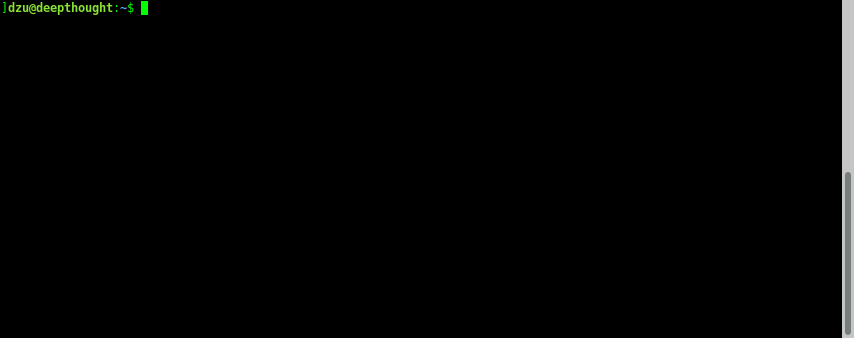
On this system, the library certainly is widely used. There are two things to note in the demo:
The command is only run on pressing Enter. There is a more aggressive mode
--unsafe-full-throttlebut I find it disturbing to be interrupted by the error messages while the edit is still not syntactically correct.The output can be scrolled with the Page Down and Page Up keys. This can also be seen at the end of the demo.
Comments
Comments powered by Disqus