Synchronizing Outlook Calendar to ownCloud
For some years now I am a happy user of ownCloud mainly because of its contact and calendaring parts. A small installation next to this blog keeps all the contacts and calendars of my family in a centralised place. The Android smartphones are all configured to use this server and so we keep the privacy of that data.
Being required to use Outlook since my latest job switch complicated this because my work calendar is now kept inside Outlook and is thus not accessible to the rest of the family. Fortunately this problem has been solved once I found this nice piece of Free Software:
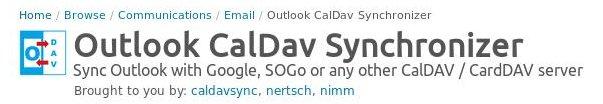
The Outlook CalDav Synchronizer is a synchronization back end for Microsoft Outlook 2007 - 2016. Although it can do two way synchronization, all I need it to do is to push my Outlook calendar to a "work" calendar in ownCloud that I can share with my family.
The first attempt was easy enough but showed a complication with my current setup. As part of my job I receive a lot of invitations to informative teleconferences which are only partly relevant for myself. Outlook however will happily add any invitation to my calendar and it will thus show up in the ownCloud adding a lot of noise around the "real" appointments.
There is an solution to this adding only minimal overhead. Outlook CalDav Synchronizer can be configured to only sync items in the calendar marked with a certain tag. So renaming the orange tag to "synchronized" and configuring CalDav synchronizer accordingly gives me an optical feedback which items are pushed to the ownCloud calendar.
All I need to do now to also have an entry in the ownCloud calendar is to mark the appointment with the "synchronized" tag in the overview and all is well.
Comments
Comments powered by Disqus