Insert New Tabs In Firefox After Current Tab
The default behavior of Firefox opening new tabs at the end of the list is annoying me for a while now. This is distracting me, when I open a new tab correlated to the currently active tab. With many open tabs the resulting distance between the new tab and the previously active tab makes this difficult without moving the new tab and thus makes this everyday scenario very difficult to handle efficiently.
Today this frustration increased to a level where I decided it would make sense to invest some time to find out if there is an easy fix without too much effort. Even though a quick web search did not find the correct solution, it was enough to point me to the "about:config" section and to use the search box to filter the options for the sub string "browser.tab". And sure enough, changing "browser.tabs.insertAfterCurrent" from the default setting of "false" to "true" as shown in the picture below again allows me to concentrate on more important things.
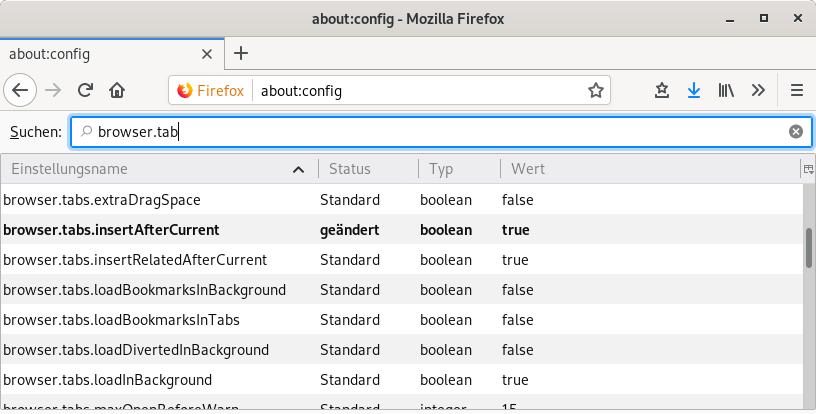
Comments
Comments powered by Disqus